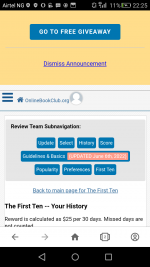Etini
Valued Contributor
I have already made two threads about Online Book Club. You can refer to this thread for preliminary information. So after you register on the site and you set your preferences, you need to click the select tab. A screenshot of the interface is shown below. When you click the select tab, it would show you the list of available books for you. A screenshot of that is shown here too.
Note that beside every book is the amount of the payout for that book. As a newbie, your first review is free. So you pick any book you feel like by clicking it, it would take you to a page that gives you more information about the book. It would also show you the format the book is available in. If you are okay with the format, you click on a link that reads "Review This Book". From theee, it would take you to the download page of the book. You have to click the download link to download the book to your device. After that, on the same download page, you would see prompts that neds you to confirm your successful download of the book. Once that is done, you can start reading the book. My next post would be on how to write a review that would be acceptable to the site.
Note that beside every book is the amount of the payout for that book. As a newbie, your first review is free. So you pick any book you feel like by clicking it, it would take you to a page that gives you more information about the book. It would also show you the format the book is available in. If you are okay with the format, you click on a link that reads "Review This Book". From theee, it would take you to the download page of the book. You have to click the download link to download the book to your device. After that, on the same download page, you would see prompts that neds you to confirm your successful download of the book. Once that is done, you can start reading the book. My next post would be on how to write a review that would be acceptable to the site.